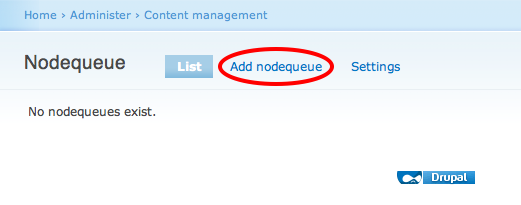Digital Derivative: A Glance at Skeuomorphism in Web and App Design
Skeuomorphic. The state of derivatively retaining design elements from an original source. Adding things simply because they were there in the first version. We see it every day: spokes in hubcaps, rivets in jeans, wooden texturing in laminate flooring.
In digital design however, skeuomorphism can take on a dark guise, forming artifacts such as the new iCal for Mac OS X 10.7.
Thoroughly overwrought and fragrantly anti-digital; companies like Apple are taking digital design and flooding it with an abundance of real-world analogues and metaphors, often to a disadvantage.